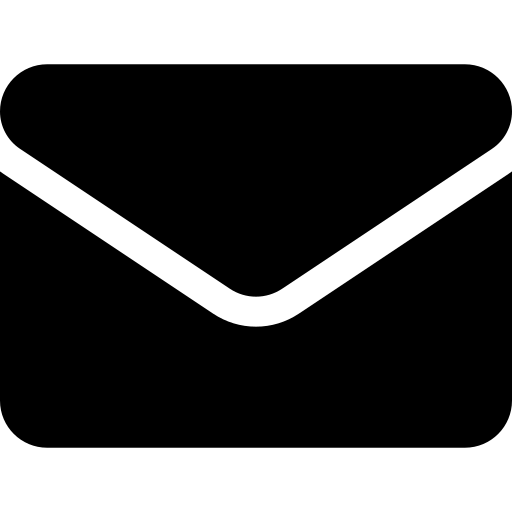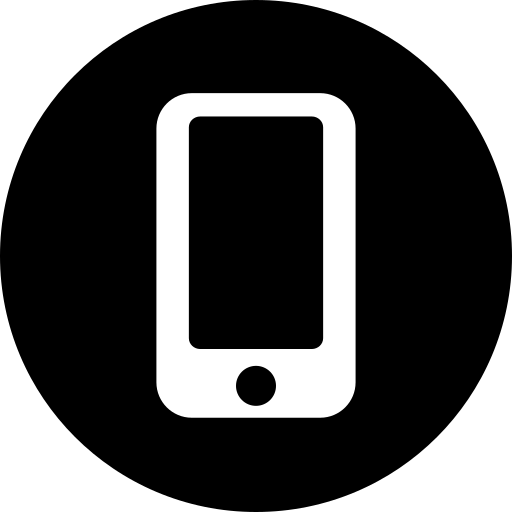FAQs
LOAD STATUS AND CHECK CALLS
HOW CAN I SUBMIT A CHECK CALL?
You have 2 ways you can submit check calls.
- The most efficient way is to provide automated or manual check calls through SEALINK FLEET Carrier Dashboard.
- Call your SEALINK FLEET Logistics Account Executive at 604-595-4895. A team member will be happy to assist you – 24/7/365.
PAYMENT
WHAT DOCUMENTS DO I NEED TO SEND TO SEALINK FLEET TO PROCESS MY PAYMENT?
- SEALINK FLEET invoice or rate confirmation
- Signed Bill of Lading (BOL)
- Lumper receipts (if applicable)
- Scale tickets (if applicable)
- Any other necessary load documents with receipts for reimbursement
HOW DO I SEND THE DOCUMENTS?
There are 2 options:
- Upload your load documents titled “Final Pay Paperwork” in the SEALINK FLEET Carrier Dashboard app
- Email your paperwork to ship@sealinkfleet.com with your PO# in the subject line
If you factor, please send all documents to your factoring company and not to SEALINK FLEET.
DO YOU HAVE ANY QUICK PAY OPTIONS?
Our standard pay terms are 28-days, but sometimes you need it sooner. For that reason, we offer 1-day (at 5% off the gross pay of the load) and 7-day (at 3% off the gross pay of the load) quick pay options. Contact 604-595-4895 to learn more.
WHY HAVEN’T I RECEIVED A PAYMENT FOR MY LOAD?
Payment information is accessible through our carrier-specific technology, SEALINK FLEET Carrier Dashboard. SEALINK FLEET Carrier Dashboard is a complementary web portal and mobile app that provides details on your payments and allows you to upload documents from your desktop or mobile device.
Still have questions? Contact us at 604-595-4895. Please have your SEALINK FLEET PO # available.
CARRIER RESOURCES
WHAT CARRIER RESOURCES ARE AVAILABLE TO ME?
- Ryder Exclusive Deals
- All SEALINK FLEET Carriers have access to exclusive deals on Ryder’s products and services, such as used vehicles, leases, rentals, and more.
- Keep Truckin
- SEALINK FLEET offers a 20% discount off the monthly ELD subscription, available for all carriers.